Vehicle Simulator - www.hangsim.com
-------------------------- Scroll down for english version ! -------------------------------------

Ilan Papini verunglückte tödlich am 9.2.2024 im Alter von 60 Jahren. Ein Vogelschlag beim Flug mit einer Savannah S verursachte den Absturz.
Ilan war ein toller und kompetenter Mensch. Seit 2009 stand ich mit ihm in Kontakt. Der freundschaftliche Kontakt zu ihm wird mir fehlen.
Ilan Papini died in an accident on February 9, 2024 at the age of 60. A bird strike while flying a Savannah S caused the crash.
Ilan was a great and competent person. I had been in contact with him since 2009. I will miss the friendly contact with him.
Unlimited Segelkunstflug im Vehicle Simulator + Video - Real und am Sim - Hier zum Video und HIER der dazugehörige Text (Beschreibung der Figuren, auf englisch).
HIER GEHT´S ZU MEINEM FS-MAGAZIN-BERICHT ÜBER KUNSTFLUG IM VSF (Seite 8 ff)
VORSTELLUNG AUF WWW.FLIGHTSIM.COM
Hier möchte ich Euch mal den Vehicle Simulator vorstellen. Den folgenden Bericht habe ich 2010 für den "adler" (Monatszeitschrift des BWLV) geschrieben. In der Zwischenzeit hat sich einiges getan und das Programm wird nach und nach verbessert. Viel Spaß beim Lesen und ausprobieren!

Beech Baron / Boeing 747

LOH-7 Scout: Dank Pascal Dumat schaffte mein Entwurf auch den Sprung in die Simulation. HIER als Modell zu sehen. Zum VIDEO.
Hier ein paar Filme, die ich mit dem Programm gemacht habe: (in Wirklichkeit ist die Grafik besser, Verluste durch das Aufzeichnen lassen sich leider nicht vermeiden)
VSF - Simsquared: Ein Querschnitt von allem was man im VSF machen kann:
https://www.youtube.com/watch?v=C9ZZtr5uY6I&list=UUeiDro4wfzslhe-BZEcBzLA
 Der SubSonex JSX-2 entstand in Zusammenarbeit mit Pascal Dumat. Die Texturen für den Gelben steuerte Alexey Filatov bei. Der Arctic Camouflage-Anstrich ist meine eigene Kreation.
Der SubSonex JSX-2 entstand in Zusammenarbeit mit Pascal Dumat. Die Texturen für den Gelben steuerte Alexey Filatov bei. Der Arctic Camouflage-Anstrich ist meine eigene Kreation.
https://www.youtube.com/watch?v=mRqHExCnWLU

BD-5 Family von Alexey Filatov: https://youtu.be/VYm09IBMpsc

Kunstflug mit dem SZD-59 Acro. Das Modell stammt von Pascal Dumat und mir: https://youtu.be/dPpiTd0bmhk
Neuer Jetranger (2019), von Pascal Dumat und mir für den VSF aufbereitet und in der Add-on Libary unter "Bell 206 Jetranger" zu finden: https://youtu.be/GXI-iYWx5UM

Messerschmitt S9: Ich habe den Gleiter im CAD nach dem einzig bekannten Bild rekonstruiert. Pascal Dumat bereitete das 3D-Modell für den VSF auf.

Ecureuil D-HQIX beim Waldkalken:
https://www.youtube.com/watch?v=TDQtqS2rU3A
Himalaya-Scenery mit TVS-2MS und F-16C:
https://www.youtube.com/watch?v=ha7RGUzmllo

Kunstflug mit der ASK-21 "Rollmops": https://www.youtube.com/watch?v=mD0eb5uh0wM

Habicht E: https://www.youtube.com/watch?v=-9fkP8KITMo
Habicht F "Stummelhabicht": https://www.youtube.com/watch?v=Fw1waPFqAwc
Quadrocopter im Vehicle Simulator:
https://www.youtube.com/watch?v=KEPxQSzYJMg
FunCar Papilio: https://www.youtube.com/watch?v=G78lqTQ_aYQ

Lo-100 "Gilb" vom Förderverein für Segelkunstflug im BWLV.
https://www.youtube.com/watch?v=RGYNS2Gwuik
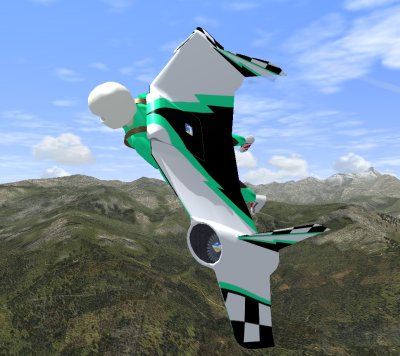
Jetman Extreme: Inspiriert vom wahren Jetman - Yves Rossy - entstand ein eigenstartfähiger Entwurf von mir bei dem mir Pascal Dumat half, ihn für den VSF aufzubereiten. Dazu gibt´s noch eine Hughes 300 für den Helistart und eine Paragleiter-Version für steuerbare Landungen.
https://www.youtube.com/watch?v=PlUvuHZxAaE
L-39C Albatros: Das Modell wurde von Pascal Dumat und mir in den Farben der Wjasma Rus und Biele Albatrosy für den VSF aufbereitet:
https://www.youtube.com/watch?v=GVLOX0fEmV8

Alouette II:
https://www.youtube.com/watch?v=ZqMWvxJ_is4

Tribride: Eigener Entwurf eines manntragenden Tricopters:
https://www.youtube.com/watch?v=P8jTKZCLbH4&list=UUeiDro4wfzslhe-BZEcBzLA
Ziviler Jetpack (in der Add-on libary zu finden. Suchbegriff "Jetpack")
https://www.youtube.com/watch?v=VKsL5QtZ2QU&list=UUeiDro4wfzslhe-BZEcBzLA

Bücker Bü 131 (Flugwerk Mannheim) - I made the flight model with support from Peter Funk (www.bueckerundfunk.de). The excellent 3D model was prepared for VSF by Pascal Dumat.
Bücker Bü 131 Aerobatic-Video:
https://www.youtube.com/watch?v=G3PY8N-9RUE&list=UUeiDro4wfzslhe-BZEcBzLA
CoaxBee - My own design of a fictional coaxial helicopter. Pascal Dumat prepared it for VSF:
https://www.youtube.com/watch?v=n1t-0D89_Js&list=UUeiDro4wfzslhe-BZEcBzLA

FunCopter V2 & XXL Aerobatics:
http://www.youtube.com/watch?v=5DfuCNBwSP8
Z-11W: Heli-Action:
http://www.youtube.com/watch?v=rGnvOZkliTc&list=UUeiDro4wfzslhe-BZEcBzLA
Cirrus K Aerobatics Unlimited:
http://www.youtube.com/watch?v=TFaABPp_f3g&feature=youtu.be
AutoGyro Calidus:
http://www.youtube.com/watch?v=V79i0FkUitI&list=UUeiDro4wfzslhe-BZEcBzLA&index=1

Military Jetpack - I created the basic 3D model, Pascal Dumat prepared it for VSF.
Mirage 2000:
http://www.youtube.com/watch?v=NeM4Y2yI5qc&list=UUeiDro4wfzslhe-BZEcBzLA&index=2
Su-26M Power Version:
http://www.youtube.com/watch?v=9vDKGDHowZs&list=UUeiDro4wfzslhe-BZEcBzLA&index=1
Airbus A321 in Action:
http://www.youtube.com/watch?v=fFTx1PQJaKA&feature=youtu.be
Wassersport-Video:
http://www.youtube.com/watch?v=3tk2p_BaAhs&list=UUeiDro4wfzslhe-BZEcBzLA&index=1&feature=plcp
U-Boote im VSF:
http://www.youtube.com/watch?v=Qx8PU1hfeto&list=UUeiDro4wfzslhe-BZEcBzLA&index=1&feature=plcp
Flying Legends (Antonov An-2, Junkers Ju-52, Ford Tri-Motor):
http://www.youtube.com/watch?v=K_NSvXv7DEE&list=UUeiDro4wfzslhe-BZEcBzLA&index=1&feature=plcp

AutoGyro Calidus - available in three versions
BD-5J - Bullet Ride:
http://www.youtube.com/watch?v=zxmegza3boo&list=UUeiDro4wfzslhe-BZEcBzLA&index=1&feature=plcp
Formationsflug (Anleitung):
http://www.youtube.com/watch?v=KdpmnCCpLX0&list=UUeiDro4wfzslhe-BZEcBzLA&index=1&feature=plcp
Hubschrauberkunstflug mit dem VSF:
http://www.youtube.com/watch?v=K2CNL5fF-uI&list=UUeiDro4wfzslhe-BZEcBzLA&index=1&feature=plcp
Start mit Segelflugzeugen im VSF:
https://www.youtube.com/watch?v=dB_itS7zvgk
VSF mit Headtracker TrackIR5:
https://www.youtube.com/watch?v=pRfrC4QN1rQ&list=UUeiDro4wfzslhe-BZEcBzLA
Flugsicherheit: Der Wind und die Fliegerei:
http://www.youtube.com/user/AcroAirwolf?feature=mhee#p/a/u/0/eMcy0ueMhU0

BD-5J - Meine Elements dafür findet Ihr u.a. weiter unten!
VSF-Task Force: Der Vehicle Simulator militärisch:
http://www.youtube.com/user/AcroAirwolf?feature=mhum#p/u/4/RfMtFdaX5_c
VSF-Airshow: Der Film zeigt die unterschiedlichsten Geräte in Aktion:
http://www.youtube.com/user/AcroAirwolf?feature=mhum#p/a/u/0/tRGz0wLrSOo
Flugsicherheitsvideo "Umkehrtrudeln":
http://www.youtube.com/user/AcroAirwolf?feature=mhum#p/a/u/2/wTVBJcYW8Lk
Die Piper Pa-18 als Funflyer mit 3m-Spannweite:
https://www.youtube.com/watch?v=C7m8V-m6hJY
Segelkunstflugtraining mit dem Cirrus K und am Vehicle Simulator:
http://www.youtube.com/watch?v=GB2xV7y-Dm0&list=UUeiDro4wfzslhe-BZEcBzLA&index=31&feature=plcp
Mit der F-16 durch den Canyon:
http://www.rcmovie.de/video/644ce0d3...16-Canyon-Ride

Stall-Figuren mit der Su-26 als Modell herunterskaliert:
http://www.rcmovie.de/video/94dff7c0...2/Su-26-in-VSF

Pitts Special - Kunstflug unlimited:
http://www.youtube.com/watch?v=vxLykNGM6Zw

Crocodile Hunter: MD-500 Defender vs. Mil Mi-24 Hind-A:
http://www.youtube.com/watch?v=SndlGd6dqZM

Demovideos:
Hier zeigt Ilan Papini, was so alles mit dem VSF möglich ist:
Zu Lande, zu Wasser und in der Luft – Mit dem Vehicle Simulator (VS) beherrscht man die Elemente, und das für wenig Geld! Das Nieschenprogramm von Ilan Papini aus Israel hat einige Features, über die sich Hobbypiloten freuen werden!
Ehrlich gesagt war ich schon etwas skeptisch, als ich auf der Webseitehttp://www.hangsim.com/vsf/ landete. Ein Simulator, in dem so ziemlich Alles was fliegt, fährt und schwimmt dargestellt wird: Herrscht hier die Quantität über die Qualität? Ich konnte mich vom Gegenteil überzeugen!
Im Gegensatz zu den meisten anderen Simulationen, ist die Grundversion des Programms, für die man schlappe 30 US$ (ca.20 €) berappen muss, spartanisch ausgerüstet. Sämtliche Flug-, Fahrzeuge und Szenerien stehen kostenlos als Download zur Verfügung. Das hat den Vorteil, dass die Datenmenge des Basisprogramms äußerst gering bleibt (unter 50 MB!) und sich jeder mit den Geräten und Landschaften eindecken kann, die er auch wirklich nutzen möchte. Auch die einzelnen Downloads halten sich von der Größe her in Grenzen.
Eine sehr ausführliche Anleitung – leider nur in englischer Sprache – findet man auf der Webseite. Die Tastenbelegung kann man sich im Programm anzeigen lassen und dürfte auch ohne tiefere Englischkenntnisse für einen Interessierten kein größeres Problem darstellen. Onlineübersetzer (wie z.B.www.leo.org) können Hilfestellung geben.
Die Dynamik der Fahrzeuge in dem Simulator basiert auf realen physikalischen Grundlagen. Egal in welchem Element man sich aufhalten möchte. Auf Land- und Seefahrzeuge möchte ich hier nicht näher eingehen.
Da auch die "Wasserwelt" sehr realistisch nachempfunden wird, wird der Simulator sicher auch Wasserflug-Fans viel Freude bringen. Wenn man mit einem Flugboot oder Wasserflugzeug sich im nassen Element befindet schwankt es realitätsnah hin und her. Dazu die passende Geräuschkulisse der Wellen...

F-Schlepp hinter einer Pawnee / Formation: Katana und Cessna 152
Fliegerisch bietet der VS eine bisher noch nicht da gewesene Vielfalt an Geräten: Gleitschirme, Drachen, Ballone, Segelflugzeuge, Motorsegler, Gyrocopter, Hubschrauber, Motorflugzeuge aller Art, Jets bis hin zu Raumfahrzeugen – hier ist für jeden das Richtige dabei! Vor allem Segelflieger werden sich über die unterschiedlichen Startarten freuen: Windenstarts, F-Schlepps und sogar Autoschlepps sind möglich! Jeder, der einen RC-Sender für seinen PC hat (oder ein Steuergerät, das als Standardjoystick von Windows erkannt wird) kann in der festen Außenansicht den VS auch als Modellflugsimulator „zweckentfremden“.
Die Grafik ist, gemessen an den Systemvorrausetzungen, am Preis und der Datenmenge der Simulation überwältigend! Büsche und Sträucher bewegen sich im Wind, Vögel fliegen umher, andere Fluggeräte füllen den Luftraum, dazu die passende Soundkulisse! Herrlich!
Ein aufwändig programmiertes GPS und eine Karte, die eingeblendet werden kann, lässt auch einfache Navigationsübungen zu.
Wetter-, Thermik und Windeinflüsse werden sehr realistisch wiedergegeben. Um ein Gespür dafür zu bekommen, kann man sich die Thermikblasen und den Wind graphisch darstellen lassen. Die Thermik wird dabei wie ein Wirbel aus Schneeflocken dargestellt, die Darstellung des Windes gleicht einem Miniatur-Meteoritenschauer. Dabei hat der Programmierer das richtige Maß an Fülle der Grafikelemente getroffen: Die optischen „Helferchen“ nehmen – ganz ohne zu nerven - nicht zu viel Sicht weg und zeigen dem PC-Flieger eindeutig die Situation an.
Wie bereits erwähnt, basiert die dargestellte Physik des VS auf Formeln, die in der realen Welt unseren Alltag bestimmen.

Mit der Ka-8 im Gebirge
Die Flugzeuge haben von ihrem Verhalten grundsätzlich eine vernünftige Basis. Da sich die Programmierer natürlich nicht mal eben z.B. das Space-Shuttle zum Vergleichsfliegen ausleihen konnten, sind die Flugcharakteristiken erahnt. Ilan Papini ist selbst Hobbypilot und setzt die Flugphysik nach seinem Einschätzen so gut es geht um. Das Programm bietet dem Nutzer jedoch auch selbst die Möglichkeit, das Flugverhalten zu ändern. Grundlegende Parameter können angepasst werden.
Beispielsweise stellte ich bei manchen Flugzeuge eine Trägheit um die Längsachse fest, die in der Realität nicht vorhanden ist. Während des virtuellen Fluges öffnet man einfach das Menü „Design-Vehicle“, und trägt einen neuen Wert für die Trägheit um die Z-Achse ein. Da dies eine Korrektur ist, die ich hin und wieder vornehmen musste, schildere ich die Vorgehensweise separat.
Schön ist auch, dass hier an Realitätsnähe auch jenseits des Strömungsabrisses gedacht wurde. Mit der Su-26 lässt sich prima Kunstflug trainieren. Reißen, Stoßen, Trudeln, Messerflug.... Alles was das Kunstfliegerherz begehrt!

B-17 vs. Bf-109
Auch lässt sich mit dem Programm Frust abbauen: Die Bewaffnung militärischer Gerätschaften ist funktionsfähig.
Ein Head-up-Display kann stets eingeschalten werden – passt natürlich nur, wenn man sich gerade in der virtuellen Bestuhlung aus dem Hause „Martin Baker“ befindet!
Wem es nicht ausreicht, „nur“ zu fliegen oder fahren, der kann selbst Landschaften und Fahrzeuge erzeugen oder modifizieren. Für die komplett eigene Erstellung von 3D-Objekten rät Ilan Papini zur kostenlosen Software GMAX.
Der Simulator beinhaltet noch Einiges an weiteren Features, die aus der Online-Anleitung hervorgehen. Eines ist sicher: In der Winterpause wird es nicht langweilig!
Download unter:
http://www.hangsim.com/vsf/
Zudem steht eine kostenlose (zeitbegrenzte) Demoversion als Download bereit!

Wright Flyer / Gyrocopter
Trägheit um die Längsachse reduzieren
Zunächst mit „ALT“ pausieren. Während des Fluges den Cursor Richtung oberen Bildschirmrand bewegen. In der auftauchenden Menüleiste „Design – Vehicle“ wählen.
Ein Fenster geht auf, am unteren Rand „Elements“ wählen. Danach: „Save Elements – Yes“ klicken.
Im Fenster „1. body“ auswählen und die Zeile [i_zz] aktivieren. Im Textfeld ist nun ein neuer Wert einzugeben (Niemals kleiner als 1000!). Dieser wird mit „Apply“ bestätigt. Löst man nun die Pause, kann der neue Wert erflogen werden. Oder die X-Koordinate der Tragflächen vergrößern. Hat man einen Volltreffer gelandet, speichert man den Wert mit „Save Elements“ ab, bestätigt die mit „Yes“ und das neue Flugverhalten bleibt erhalten.
In der Add-on-Libary können von mir erstellte Flugmodelle runtergeladen werden und mehr.... Die Dateien müssen "entzippt" werden. Sofern die Dateien nicht in einem seperaten Ordner gespeicehrt sind, sind die Dateien nach den Flugzeugen benannt, müssen in den entsprechenden Ordner im Verzeichnis "Vehicles" eingefügt werden und wieder in elements.cfg umbenannt werden. Ich empfehle die Orginaldaten vorab zu sichern:
Für evtl. Fehler oder Störungen beim Betrieb des PCs nach dem Download und der Installation der Dateien kann ich nicht zur Verantwortung gezogen werden.

Ju-188 im Sonnenuntergang
Systemvoraussetzungen:
Prozessor: Intel Pentium 4 2.0 GHz, Intel Core 2.0 GHz, AMD Athlon 2000 oder besser
RAM: 1GB
Grafikkarte: NVIDIA GeForce 6800 GT, ATI Radeon 9800 Pro oder besser
Grafikkartenspeicher: 128MB
Soundkarte: DirectX 9.0c kompatibel
Betriebssystem: Microsoft Windows XP oder Vista
DirectX: DX9.0c oder DX10
Joystick mit Schubhebel und Ruderpedale sind empfehlenswert, Steuerung über Tastatur ist möglich.
English:
See my videos here:
Unlimited Glider Aerobatics in the Vehicle Simulator + Video (Real + Sim): Video & Download the description belonging to the video.
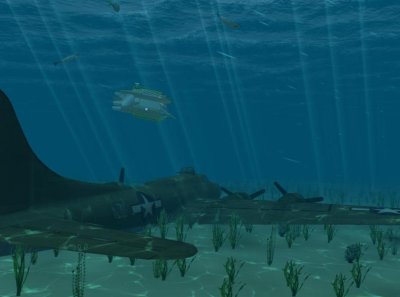
VSF - Simsquared: This video shows a summary of what can be done in the VSF:
https://www.youtube.com/watch?v=C9ZZtr5uY6I&list=UUeiDro4wfzslhe-BZEcBzLA
SubSonex JSX-2 Microjet, made by Pascal Dumat and myself. Alexey Filatov made the textures for the yellow one:
https://www.youtube.com/watch?v=mRqHExCnWLU
Aerobatics with the SZD-59 Acro (model by Pascal Dumat and myself): https://youtu.be/dPpiTd0bmhk
BD-5 pack by Alexey Filatov: https://youtu.be/VYm09IBMpsc
New Jetranger (2019), prepared for VSF by Pascal Dumat and me. You can find it in the Add-on Libary under the name "Bell 206 Jetranger" : https://youtu.be/GXI-iYWx5UM
After I redesigned the Messerschmitt S9 from the only existing picture, Pascal Dumat helped me preparing my 3D-model into VSF: https://youtu.be/w2tbXZe0ucE
Forrest Liming with AS 350 Ecureuil D-HQIX: https://www.youtube.com/watch?v=TDQtqS2rU3A
Himalayas-Scenery with TVS-2MS and F-16C: https://www.youtube.com/watch?v=ha7RGUzmllo
ASK-21 Aerobatics: https://www.youtube.com/watch?v=mD0eb5uh0wM
Habicht E: https://www.youtube.com/watch?v=-9fkP8KITMo
Habicht F "Stummelhabicht": https://www.youtube.com/watch?v=Fw1waPFqAwc

FunCar Papilio, made by Pascal Dumat (idea, animations) and me (3D-design, Textures), supported by Ilan Papini: https://www.youtube.com/watch?v=G78lqTQ_aYQ
Flying Quadcopter in the Vehicle Simulator:
https://www.youtube.com/watch?v=KEPxQSzYJMg

Lo-100: The famous vintage aerobatic glider.
https://www.youtube.com/watch?v=RGYNS2Gwuik
Jetman Extreme: Inspired by the real Jetman - Yves Rossy - this powerful model was made with Pascal Dumat.
https://www.youtube.com/watch?v=PlUvuHZxAaE
L-39C Albatros:The model was prepared for VSF by Pascal Dumat and myself:
https://www.youtube.com/watch?v=GVLOX0fEmV8
Alouette II:
https://www.youtube.com/watch?v=ZqMWvxJ_is4
Tribride: My own design of a full-size Tricopter:
https://www.youtube.com/watch?v=P8jTKZCLbH4&list=UUeiDro4wfzslhe-BZEcBzLA

Civil Jetpack (Seek for "Jetpack" in the Add-on libary)
https://www.youtube.com/watch?v=VKsL5QtZ2QU&list=UUeiDro4wfzslhe-BZEcBzLA
Bücker Bü 131 Aerobatic-Video:
https://www.youtube.com/watch?v=G3PY8N-9RUE&list=UUeiDro4wfzslhe-BZEcBzLA
CoaxBee - My own design of a fictional coaxial helicopter. Pascal Dumat prepared it for VSF:
https://www.youtube.com/watch?v=n1t-0D89_Js&list=UUeiDro4wfzslhe-BZEcBzLA
FunCopter V2 & XXL Aerobatics:
http://www.youtube.com/watch?v=5DfuCNBwSP8

Multiplex FunCopter V2 / FunCub
Z-11W: Heli-Action:
http://www.youtube.com/watch?v=rGnvOZkliTc&list=UUeiDro4wfzslhe-BZEcBzLA
Cirrus K Aerobatics Unlimited:
http://www.youtube.com/watch?v=TFaABPp_f3g&feature=youtu.be
AutoGyro Calidus:
http://www.youtube.com/watch?v=V79i0FkUitI&list=UUeiDro4wfzslhe-BZEcBzLA&index=1
Mirage 2000:
http://www.youtube.com/watch?v=NeM4Y2yI5qc&list=UUeiDro4wfzslhe-BZEcBzLA&index=2
Su-26M Power Version:
http://www.youtube.com/watch?v=9vDKGDHowZs&list=UUeiDro4wfzslhe-BZEcBzLA&index=1
Airbus A321 in Action:
http://www.youtube.com/watch?v=fFTx1PQJaKA&feature=youtu.be

Cirrus K Aerobatics
Water sports-video:
http://www.youtube.com/watch?v=3tk2p_BaAhs&list=UUeiDro4wfzslhe-BZEcBzLA&index=1&feature=plcp
Submarines in VSF:
http://www.youtube.com/watch?v=Qx8PU1hfeto&list=UUeiDro4wfzslhe-BZEcBzLA&index=1&feature=plcp
Flying Legends (Antonov An-2, Junkers Ju-52, Ford Tri-Motor):
http://www.youtube.com/watch?v=K_NSvXv7DEE&list=UUeiDro4wfzslhe-BZEcBzLA&index=1&feature=plcp
BD-5J - Bullet Ride:
http://www.youtube.com/watch?v=zxmegza3boo&list=UUeiDro4wfzslhe-BZEcBzLA&index=1&feature=plcp
Formation flight ( video manual ):
http://www.youtube.com/watch?v=KdpmnCCpLX0&list=UUeiDro4wfzslhe-BZEcBzLA&index=1&feature=plcp

Helicopter aerobatics in VSF:
http://www.youtube.com/watch?v=K2CNL5fF-uI&list=UUeiDro4wfzslhe-BZEcBzLA&index=1&feature=plcp
Take off with gliders in VSF:
https://www.youtube.com/watch?v=dB_itS7zvgk
VSF with headtracker TrackIR5:
https://www.youtube.com/watch?v=pRfrC4QN1rQ&list=UUeiDro4wfzslhe-BZEcBzLA
VSF-Task Force: The military side of the Vehicle Simulator:
http://www.youtube.com/user/AcroAirwolf?feature=mhum#p/u/4/RfMtFdaX5_c
VSF-Airshow: The movie shows a lot of different aircrafts in action:
http://www.youtube.com/user/AcroAirwolf?feature=mhum#p/a/u/0/tRGz0wLrSOo
Flight dafety video: "Crossover spin":
http://www.youtube.com/user/AcroAirwolf?feature=mhum#p/a/u/2/wTVBJcYW8Lk
Scaled down Piper Pa-18 as a funflyer with a wingspan of 3 m:
https://www.youtube.com/watch?v=C7m8V-m6hJY
Glider aerobatics with the Cirrus K and in the Vehicle Simulator:
http://www.youtube.com/watch?v=GB2xV7y-Dm0&list=UUeiDro4wfzslhe-BZEcBzLA&index=31&feature=plcp
Low level flight with the F-16 through Canyon:
http://www.rcmovie.de/video/644ce0d3...16-Canyon-Ride
Stall- and snap-figures with a sized down version of the Su-26:
http://www.rcmovie.de/video/94dff7c0...2/Su-26-in-VSF
Pitts Special - Aerobatics unlimited:
http://www.youtube.com/watch?v=vxLykNGM6Zw
Crocodile Hunter: MD-500 Defender vs. Mil Mi-24 Hind-A:
http://www.youtube.com/watch?v=SndlGd6dqZM

P-51D / Piper Tri Pacer
These videos (made by Ilan Papini) will introduce you to the abilities of VSF:
The following review was written by my friend Daniel R., he translated my text and added his own experiances.

Hang glider / Bell 206 Jetranger
"Hi simulator friends,
here’s a simulator not widely known, but in my opinion quite interesting for RC- and simulator enthusiasts. It comes by the humble name ‘Vehicle Simulator’ and is a platform for simulating airplanes, boats, cars and any other ‘vehicle’ that flies, floats, dives or drives in or on the three elements commonly known by humans for transportation.
Having said that, this is not a simulator specifically for RC, but can very well be used as such by utilizing fixed view and scaling down the pre-configured ‘vehicles’ (if deemed necessary at all).
So far, my own simulator experience (in addition to model- and full scale flying) is mainly on Aerofly Pro Deluxe, RealFlight G4.5, MS Flight and Combat Flight Simulator so my impressions are somewhat relative to those.
Major differences to the mentioned commercially available products are:
-
‘Platform Idea’- can be used and configured for a wide variety of purposes
-
Very small ‘core’ download with limited vehicle selection and free add-ons
-
Relatively small price
-
Relatively low systems requirements
To be more specific, for the $30 purchase price, you get a <50MB download of the base version with some basic ‘vehicles’ such as a Piper Cub, Cessna, F-86, Sports Car, Cannon Boat and USS Enterprise aircraft carrier (J)
It is up to the user to download additional vehicles, sceneries and vehicle configuration files to customize the product for individual purposes. 
Fokker DR.1 / CH-46 Sea Knight
Keyboard or joystick can be used for control, the latter requiring the usual channel- and button- to-control –mapping, which took me about 20 min to figure out (call me slow).
The dynamics of each vehicle is based on the physics according to which element one is moving in. I won’t go into much detail for the land- and sea vehicles other than saying it looks pretty real when you’re ‘driving’ a sailboat or the USS Enterprise (which btw can be used for landing aircraft and has working catch cables).
The realistic looking ‘water world’ will be appreciated by float-plane fans. Waves and reflections are rendered realistically and one will sway with the appropriate splashing sounds.
As far as flight is concerned, the simulator offers an amazing variety of equipment to chose from: Gyros, Balloons, Sailplanes, Motorgliders, Parasails, Hanggliders and of course airplanes, jets and helicopters, and even some spacecraft like the spaceship one. And yes, you can travel into space with it.
Glider pilots in particular will appreciate the different launch methods: Winch, Aerotow, and even Auto-tow are possible! As previously mentioned, this is not an RC simulator specifically, but by switching to ‘fixed view’ and utilizing your usual TX-PC interface or joystick one can fly like on the RC field. Btw I was not able to get my RealFlight Interlink Controller to work but this can probably be fixed in Win 7 as it doesn’t show up as a game controller at all (I will fiddle with this some time later). So I am using by Playstation-type Firestorm game controller with two sticks to get the RC-TX feel.
Graphics quality is, considering the system requirements, price and size of the simulator, quite stunning. Trees and other vegetation moves with the wind, animals move around, other airplanes and vehicles are en route, with sound and everything. Compared to AFPD and RealFlight the graphics are perhaps not as ‘polished’ but overall don’t lack much in quality and realism.
Navigational features include a full fledged GPS and map, which both can be diplayed or hidden.
Standard Cirrus climbing in visualized thermals / Paraglider with birds and visualized airflow
Weather, wind and thermals can be configured and are rendered realistically. To get a feel for weather conditions, one can optionally configure thermals and/or wind to be displayed as small ‘flakes’. Thermals will look like cylindrical snowstorms, whereas the wind will resemble a meteorite-shower (for lack of a better comparison- you get the idea). At the same time, the graphics will not be overwhelming and it is possible to use those indicators without getting distracted from flying.
The flight behavior overall seems reasonable, but based on the fact that one can’t just try or get specs for the Space Shuttle or the USS Enterprise, some of the flight characteristics are based on educated guesses on behalf of the designer.
In some instances, the inertia of some airplanes seems off a little bit, where the plane shows more inertia around the Z-Axis than in reality. This can be corrected via the ‘Design-Vehicle’ menu and overriding the value for Z-Axis inertia. As this correction is something I had to do several times, I will go into more detail on this separately.
On the positive side, it has to be mentioned that realistic flight characteristics go beyond laminar airflow- meaning snap-rolls, spins, knife-edge and more can be practiced. The Sukhoi Su-26 is a favorite airplane to push those limits and practice aerobatics.
One rather unusual feature is that weapon systems are fully functional- missiles, guns, bombs.. so in case you hare having a bad day or just feel like blowing up something with matching graphics- and sound effects, you will be positively surprised. 
C-130 Hercules with HUD, extra panel, GPS and radar
For in-cockpit flight view, a HUD (head up display) can be enabled to convey relevant flight data without taking your eyes of the horizon (or the target)- this is mainly fitting for jets, of course, but nothing prevents you to utilize this feature in, say, a Cub
In summary, I will say that the initial setup and learning curve to ‘get going’ is a little steeper than with say AFPD or RealFlight, but in my opinion well worth the extended flexibility. It took me about 45 min from downloading the software, installing, configuring joystick, learning menus and keyboard commands to take off in the Cessna.
As a side note, I installed this one evening and learned the basics, but when I came back home from work the next day, much to my surprise my 7-year old son had already figured out the whole thing and was happily cruising with a submarine and showed me how to use the weaponry in the F-86. (He is probably playing with it right now as I am sitting on a commercial flight back home and writing this).
I am running the Vehicle Simulator on Win 7, on a AMD 6-core with 8GB and some hot Nividia graphics card but as mentioned before a much more basic setup will do (specifics below).
(This text is based on an article published by my friend Thomas B in German language, but added my own experiences. I have evaluated the simulator myself and can stand behind each word written here. Also thanks to the author of the simulator, Ilan Papini, for his support)
Cheers and happy simulating.
Download at:
As mentioned, a free (limited) demo version is available.

Gumman Duck / Mitsubishi A6M2 Zero
System Requirements:
Processor: Intel Pentium 4 2.0 GHz, Intel Core 2.0 GHz, AMD Athlon 2000 or higher
RAM: 1GB
Graphics: NVIDIA GeForce 6800 GT, ATI Radeon 9800 Pro or higher
Graphics memory: 128MB or more
Sound: DirectX 9.0c compatible
OS : Microsoft Windows XP, Vista, or Win7
DirectX: DX9.0c oder DX10
How to reduce Z-Axis inertia:
During flight, pause via ‘ALT’. Move cursor to upper right until menu bar appears. Select ‘Design-Vehicle’. Window will pop up, select ‘Elements’. Then click ‘Save Elements – Yes’. In window 1, select ‘Body’ and activate line [i-zz]. You can now enter a new value (but never smaller than 1000!). Confirm with ‘Apply’ and un-pause. Determine the right value via try-and-error, then ‘save elements’ and confirm with ‘yes’."
I modified some aircraft. You can download the according files and more from the add-on libary. If the files are not in a seperate folder, rename the files to elements.cfg and replace the elements in the according vehicle-folder. Save the original element file first.
I´m not responsible for any problems with your PC after downloading the files and installing them!
SEE MY REVIEW ON WWW.FLIGHTSIM.COM